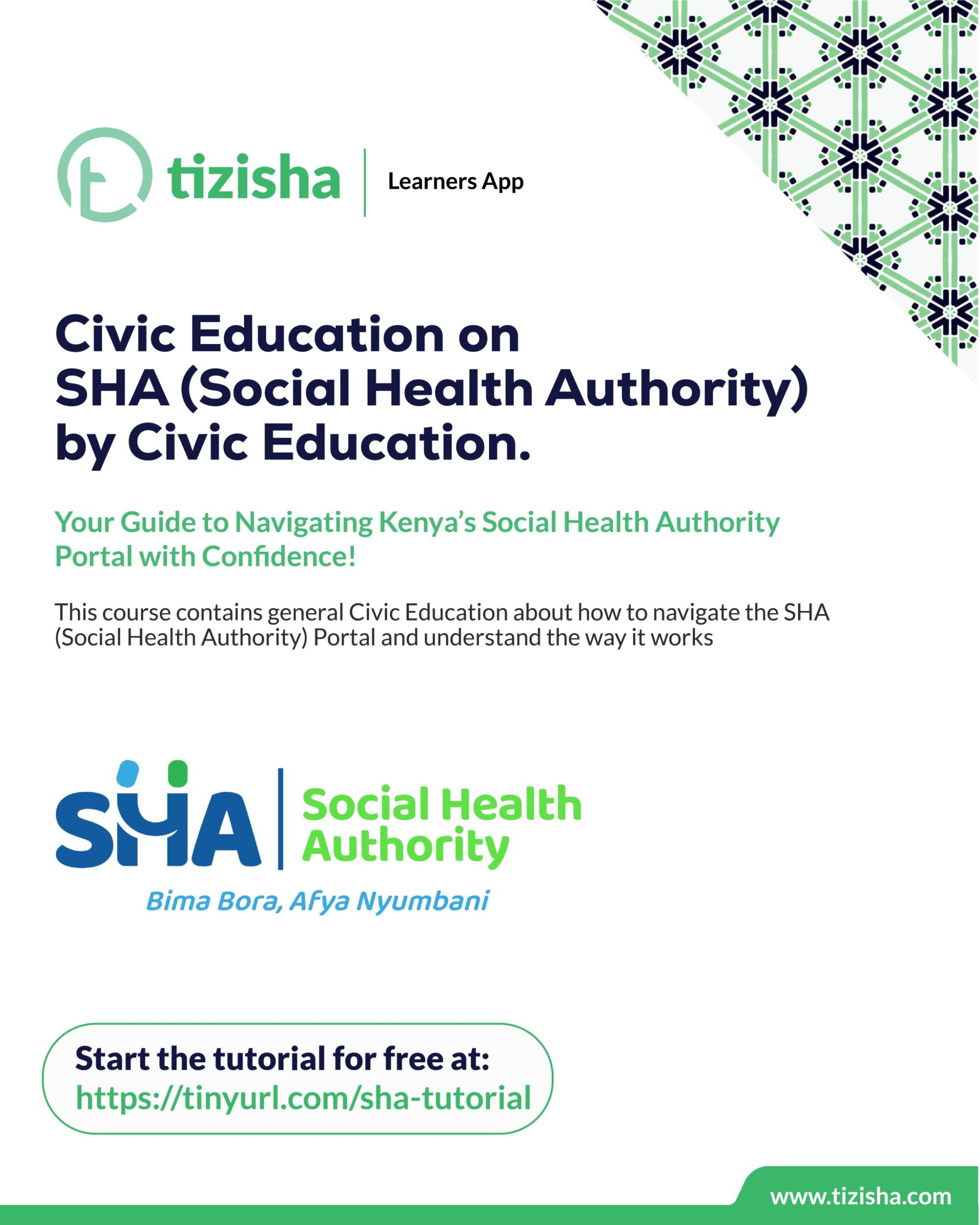SHA Provider Portal Training
The SHA Provider Portal is an essential tool for healthcare providers, enabling them to check patient eligibility and initiate visits seamlessly. To access the portal, visit portal.sha.go.ke and log in using the credentials sent to your facility via email. If you have not received your login details, contact SHA support at info@sha.go.ke or call 0800 72601.
Once logged in, the dashboard displays key facility details, user information, and support contacts. It also provides an overview of patient visits, claims, and authorizations. For technical assistance, providers are encouraged to install AnyDesk for remote support.
- To check patient eligibility, enter the patient’s National ID number and click Lookup Member. The system will display the patient’s validity and contribution status. If no contribution records appear, the patient should update their details on Aang.
- Starting a visit involves selecting the benefit package, choosing the appropriate sub-package and intervention, and completing OTP verification for security. For inpatient cases, ensure visits are initiated under the Inpatient Service Package to facilitate proper authorization.
- Currently, the portal supports eligibility checks and visit initiation. The claims and pre-authorization feature will be added soon, with SHA providing additional training. Until then, facilities should continue processing claims using existing methods.
- For any technical issues or further assistance, contact SHA at info@sha.go.ke or call 0800 72601. Stay informed about upcoming training sessions to enhance your experience with the portal.
How to Log in to SHA and Update your Employees' Details.
To begin, search for the Social Health Authority Portal, select SHA Employee, and log in. Use the OTP sent for verification. To file employee contributions, download the P Template, ensure all employees are added, and fill in the required details. Then, upload the completed template on your account.
Next, select Employees, choose the submission period (e.g., October), and submit. To confirm successful submissions, go to Submissions, where the status should indicate “Processed.”
- For payment, retrieve your Payment Registration Number, which includes details such as the payment period, amount, and number of employees covered. Proceed to view or download your eSlip, which provides a breakdown of employee details and the designated bank branch for payment.
- Once payment is made, review your Transaction History to confirm all processed transactions. That’s the complete process for filing, submitting, and paying on the SHA Employer Portal.
SHA (Social Health Authority) Registration. A step-by-step guide.
To register as an employer on the Social Health Insurance Authority (SHA) portal, you need to have the necessary documents ready for upload. These include a soft copy of your company’s Kenya Revenue Authority (KRA) PIN and a company registration certificate issued by the Business Registration Portal.
Once you have these documents, visit sha.go.ke and click on Register Employers, or go directly to employers.sha.go.ke. You will be presented with three registration options. The first option allows you to activate an existing SHA account if you previously used NHIF E-Services. The second option is for registering a new business, which is the process covered in this guide. The third option is for those registering as domestic employers who hire household staff.
- To register a new business, start by entering your organization name, personal details, contact information, and physical address. Next, input your KRA PIN, upload a copy of the PIN certificate, and also upload the company registration certificate. Additionally, you will need to fill in the administrator information before submitting your registration.
- If you require further assistance, you can reach out to SHA support for guidance.