1. Click on the course you want to Publish from the Courses page.
2. On the right hand side of the page you will see a “Publish Course” button click on it to publish your course
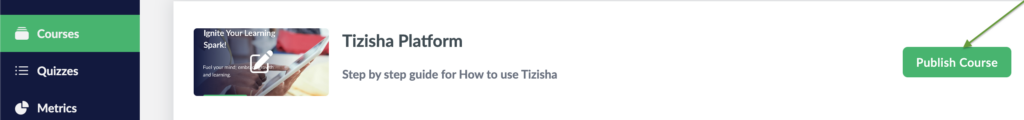
3.Your Course will now be Published and available on the Learners Mobile App and Web App as well. It’s status will change to “Live” from “Draft” as well.
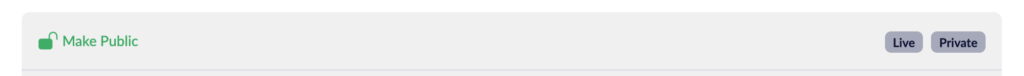
4.The process for unpublishing a course is similar. If the course was published, the button should now read “Unpublish Course”. Click it to unpublish it from the Learners Mobile App and Web App as well.
Here is a video walk-through on how to do it:

