- Navigate to the menu bar and scroll down until you locate two arrows facing opposite sides, positioned next to your name and organization name.
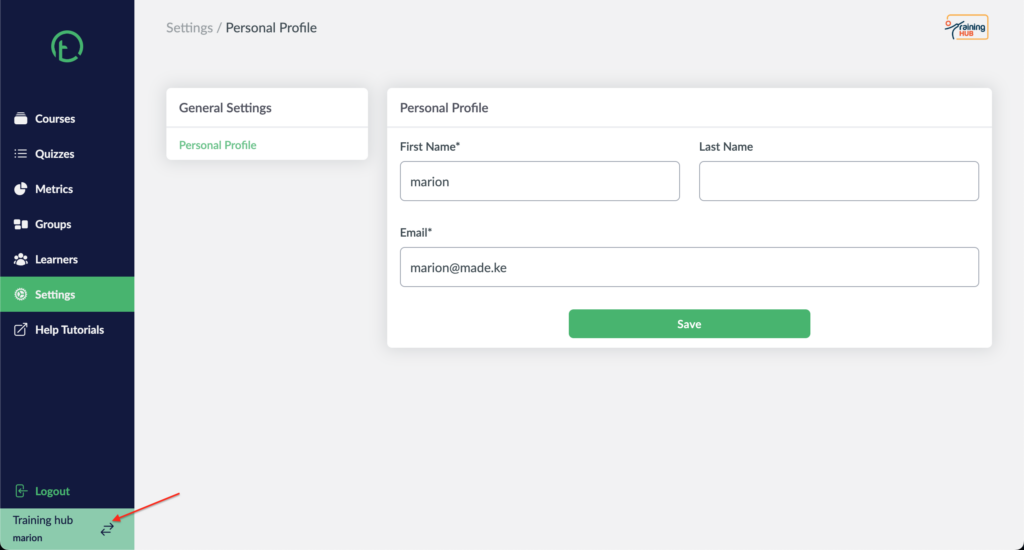
2. Click on the arrows.
3. A pop-up window will appear, prompting you to choose the organisation you wish to switch to.
4. Click on “Select an Organisation.”
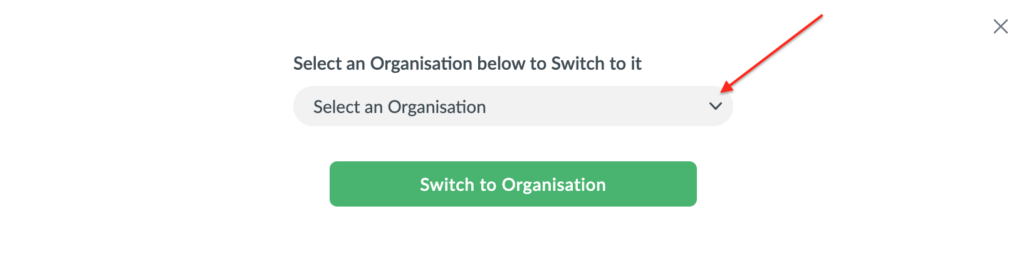
5. You will see a list of organisations you are invited to as an editor.
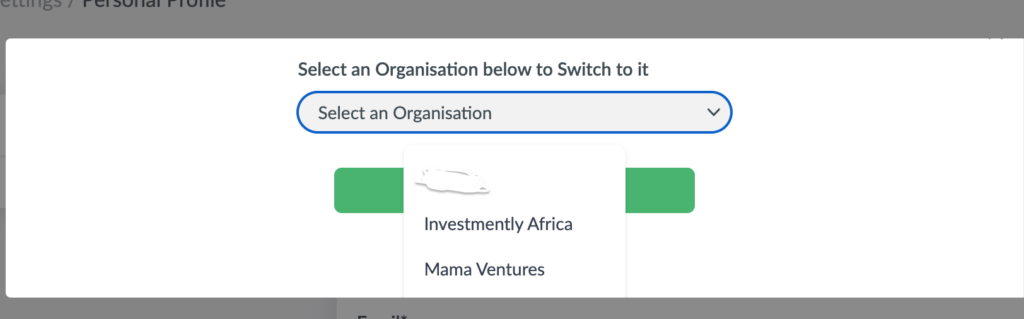
6. Select the organisation you want to switch to.
7. Click the “Switch to Organisation” button in green.
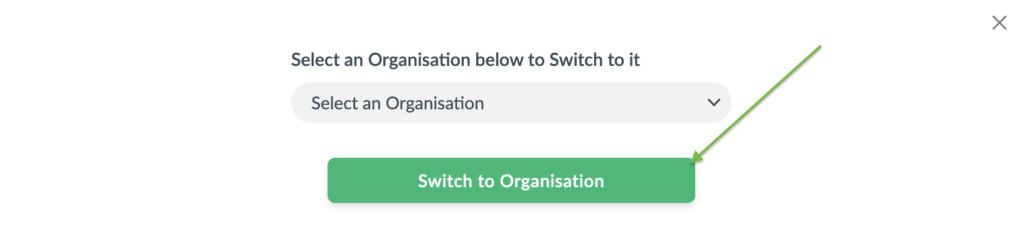
Here is a video walk-through on how to do it:

