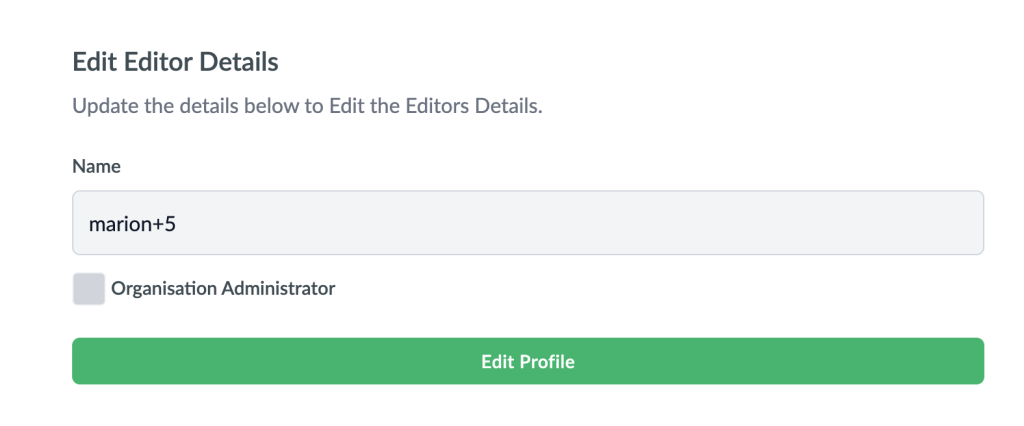Organization Admin Rights are permissions that enable specific users to manage and control key aspects of a platform for their organization, including viewing and managing the list of editors within the organization. Here is how to add organisation admin:
1. Log into Tizisha on your phone, tablet, or computer
2.Ensure you’re logged in as an organization admin (you should see the “Editors” option).
3.Go to Editors.
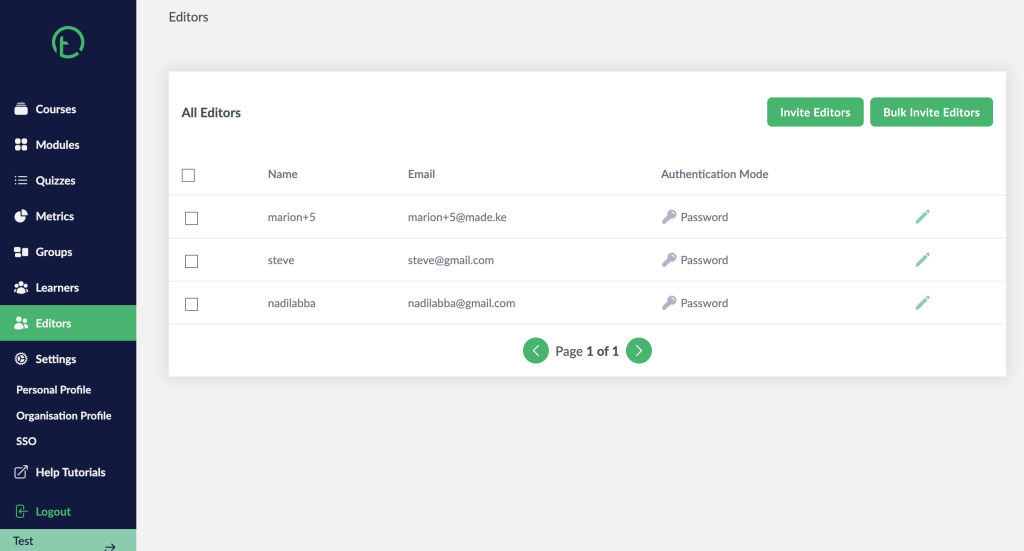
4. Tap the pencil icon next to the editor’s name

5. In the form that appears, check or uncheck the “Organization Administrator” box.