The groups feature allows an editor to establish distinct groups, to which learners can be added. This feature also grants the editor the ability to assign specific permissions, regulating which courses members within each group are able to access and view.
1. Navigate to the menu bar and select “Groups.”
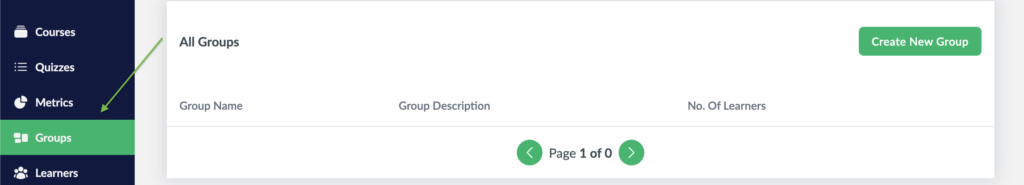
2. Click on “Create New Group.”
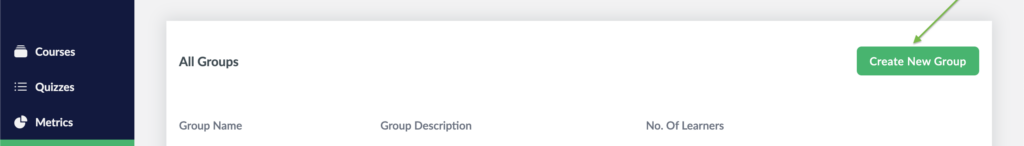
3. A pop-up will appear, prompting you to enter the group name and group description.
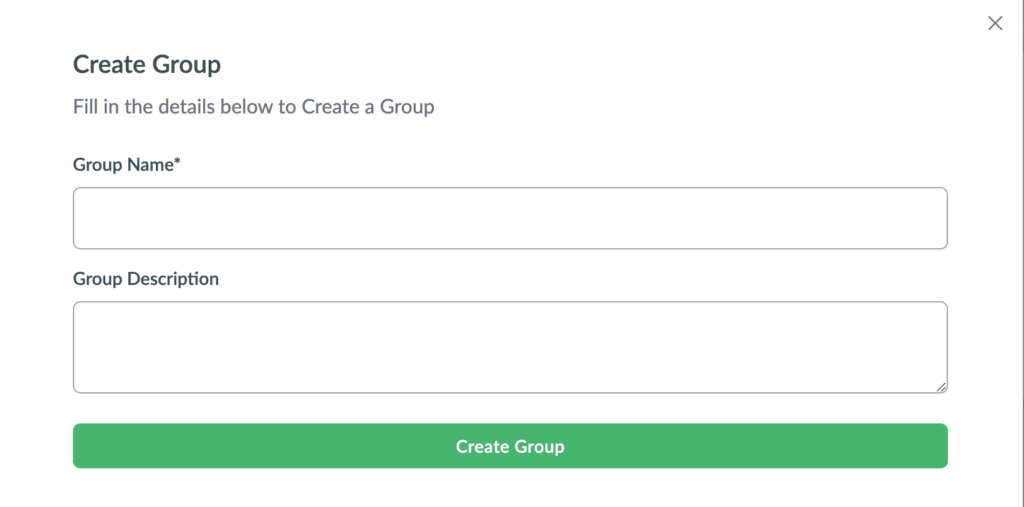
4. Once entered, your group will be created
5. To add learners, click on “Manage Learners.”
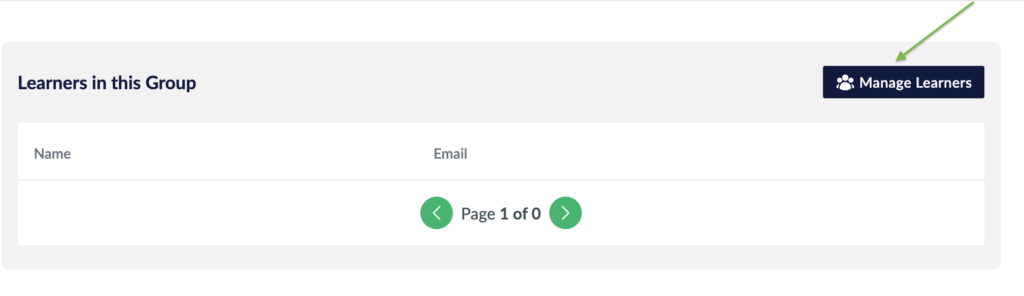
6. From the list of invited learners, select the ones you want to add.
7. Then click update learners to add them
Here is a video walk-through on how to do it:

