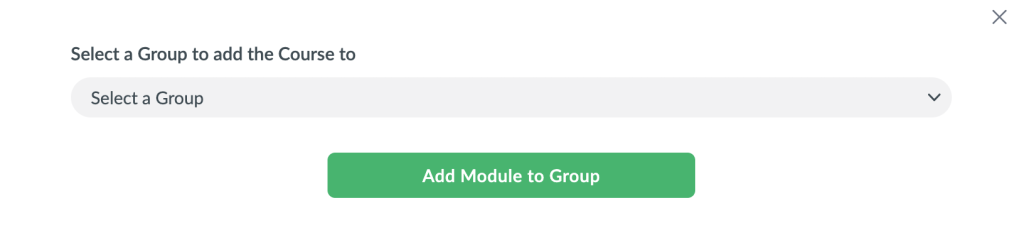A module is a structured unit that houses multiple courses, grouped under a specific theme to create a well-rounded learning experience.
There are two ways to set permissions in a module, focusing on assigning permissions within a group. Follow these steps:
Option 1
1.Click on the Group feature on the platform.
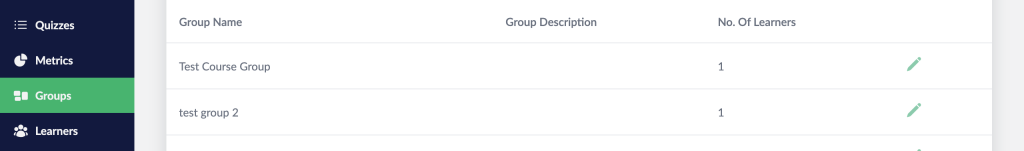
2.Find and open the group you want to assign permissions to.
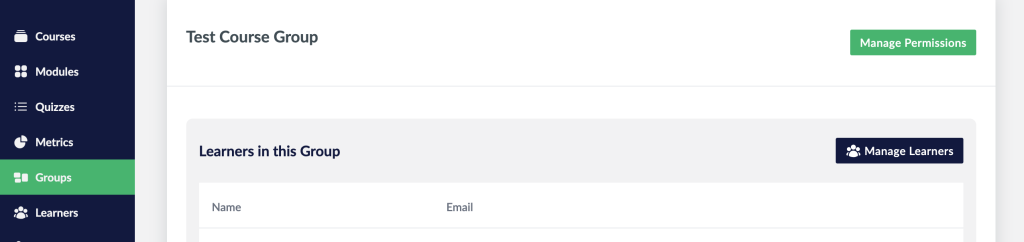
3.Click Manage Permissions.
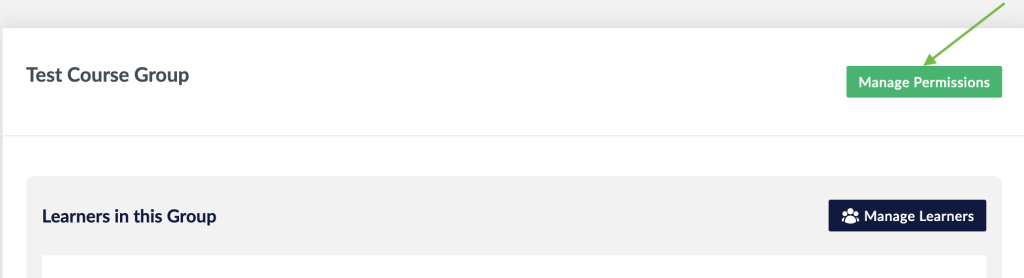
4.A pop-up will appear, allowing you to manage Course or Module permissions
5.For Module permissions, select which modules you want your students to access.
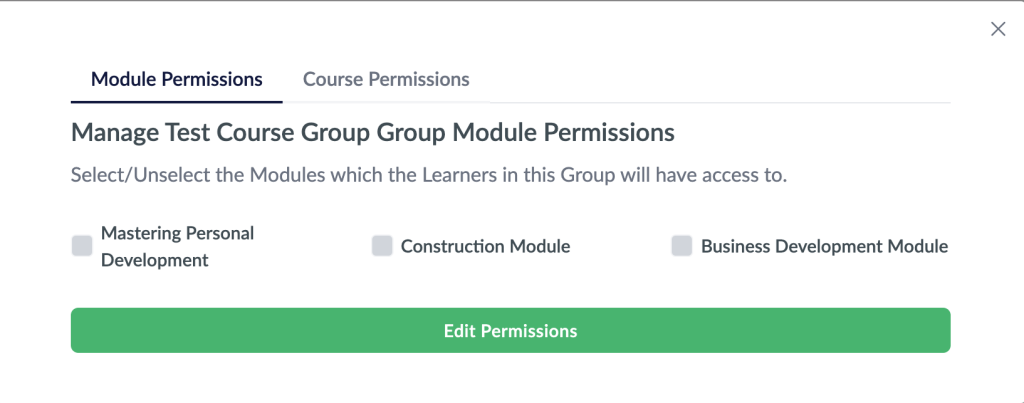
6.For Course permissions, specify the courses you want them to access.
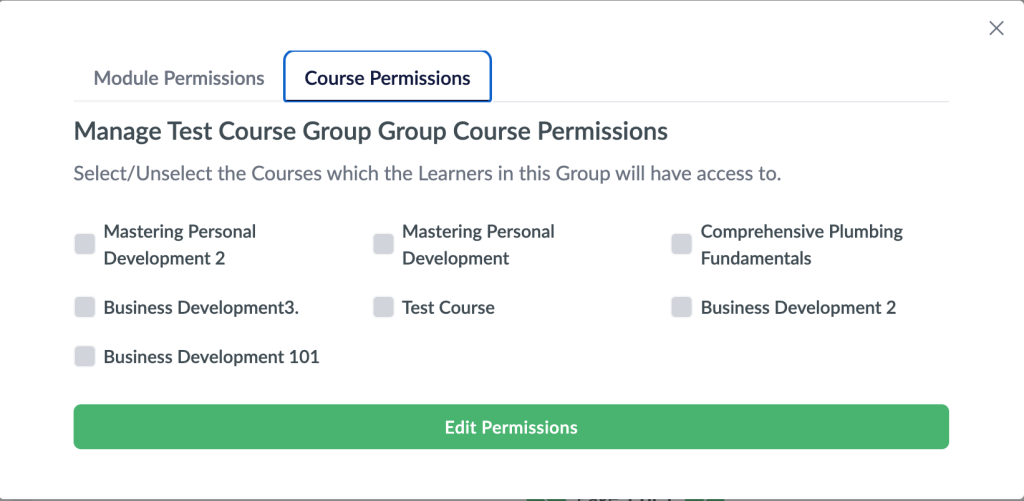
7.After you are done click on the Edit Permissions Button
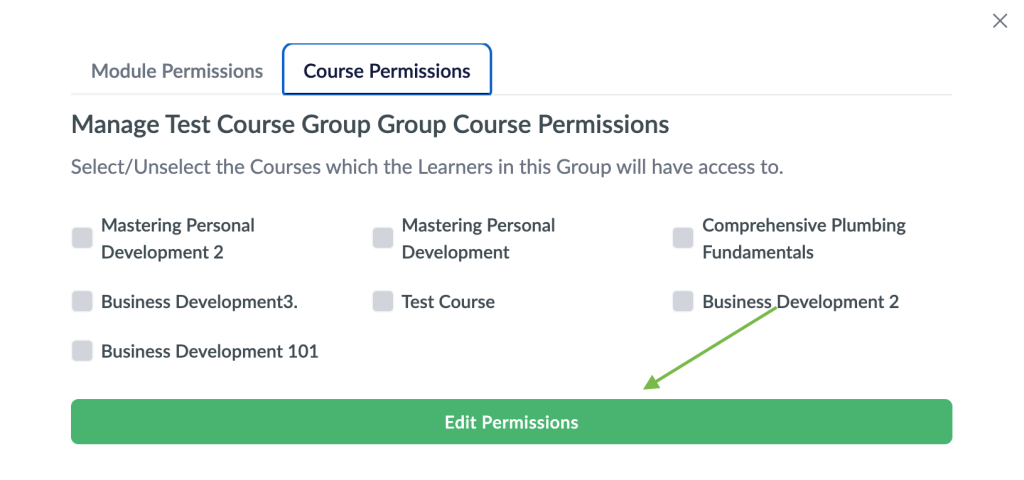
Option 2
1.Go to the module you want to add to a group.
2.If the module isn’t assigned to any group, it will display as “In zero groups.”
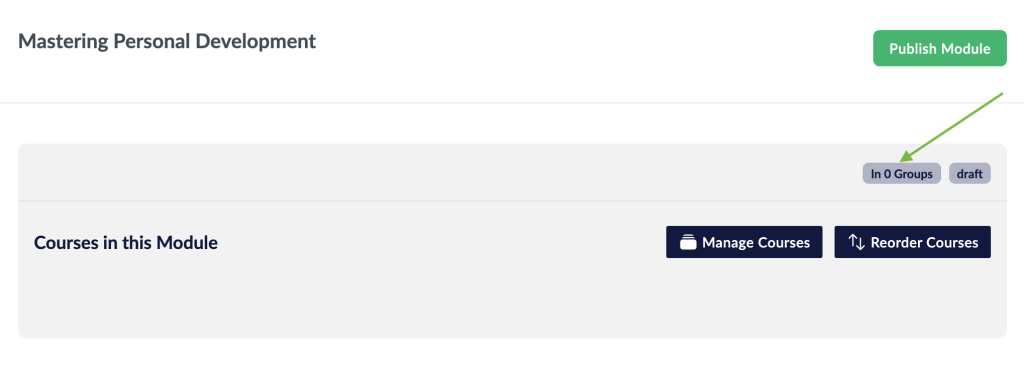
3.Click the “In zero groups” button.
4.A pop-up with an “Add Group” option will appear; click on it.
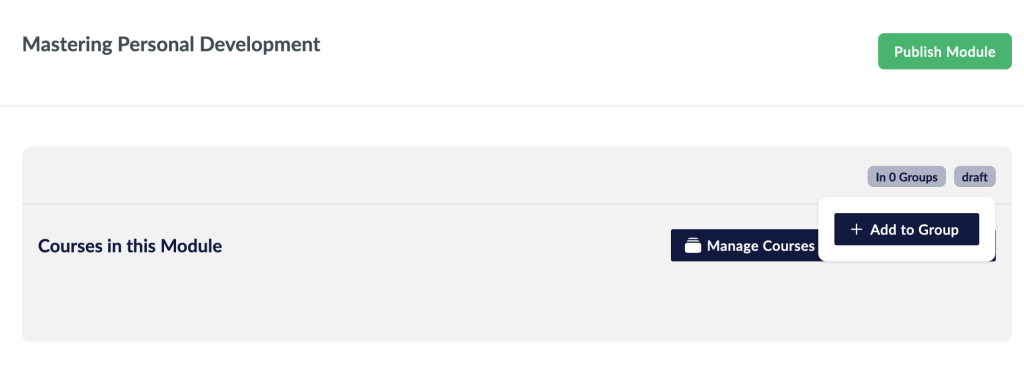
5.A second pop-up will open, asking you to select a group.
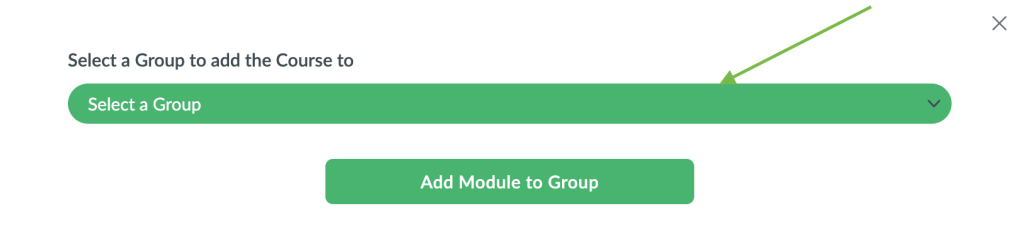
6.Search for the group you want to add your module to.
7.Once you’ve found it, click “Add Group to this Module” to assign the module to that group.