1. Navigate into the lesson that you want to add slides for
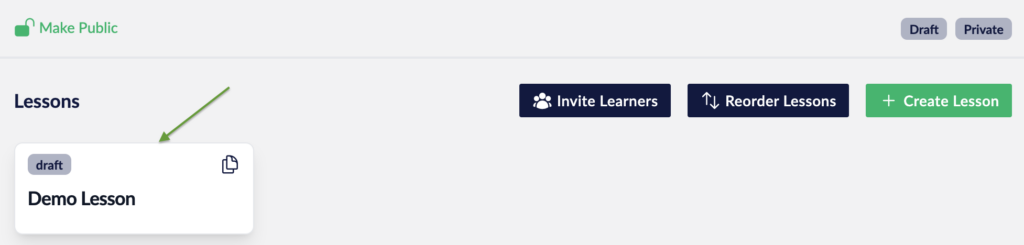
2. Click on edit lesson slides that is on your left-hand side
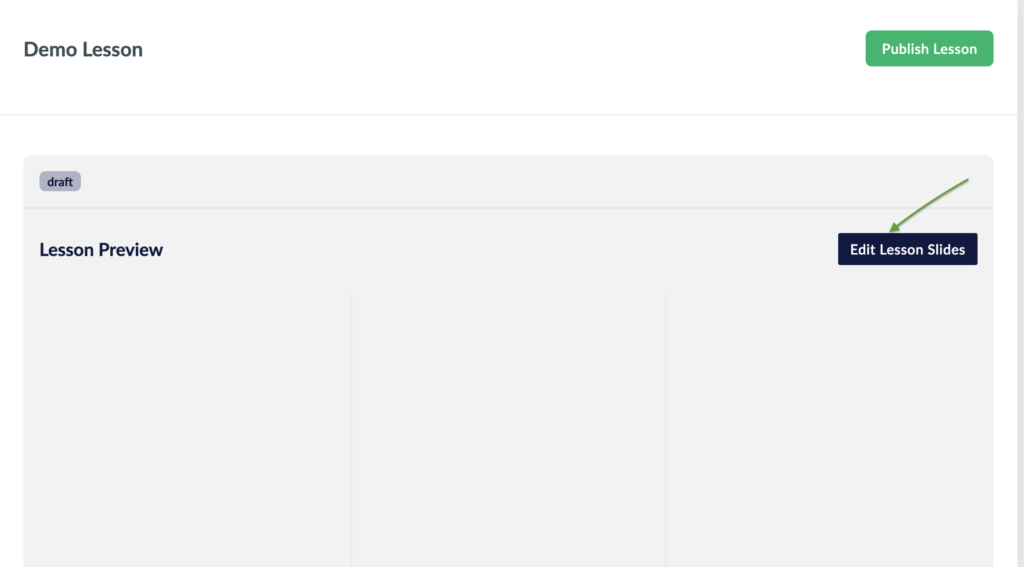
3.Then click on edit new lesson slides from it

4. You will see different templates
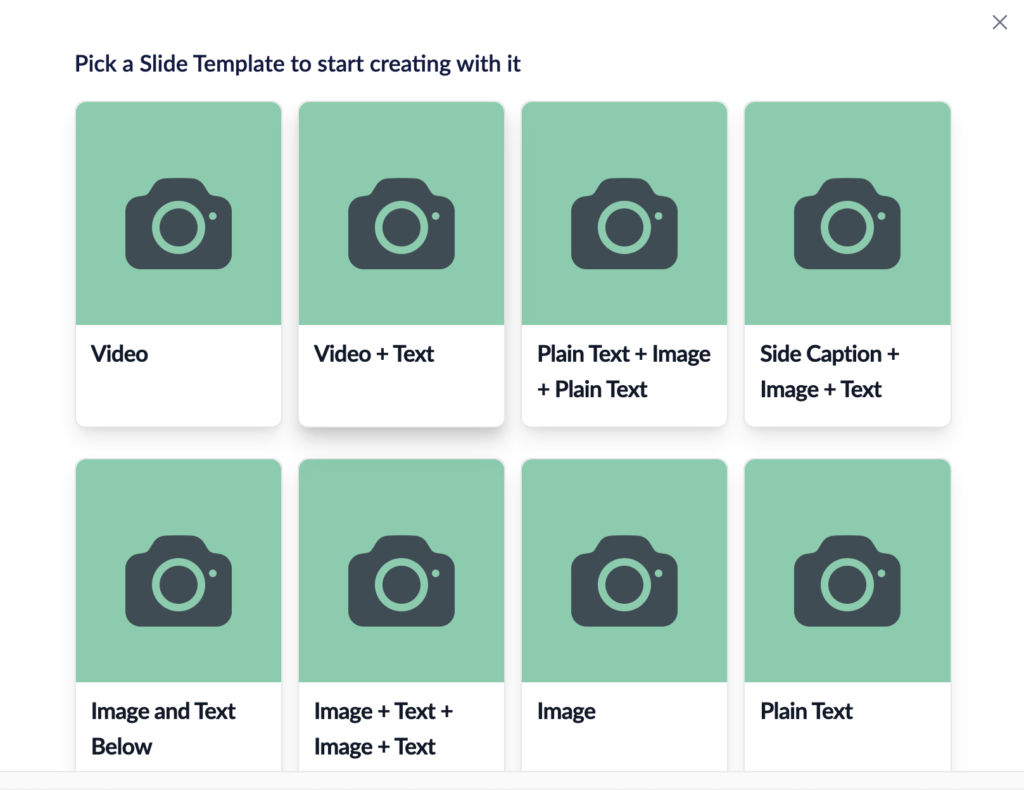
4. Choose a template that you want to work with
5. Add your lesson contents to it
Here is a video walk-through on how to do it:

