1. Navigate into the course you want to add your PDF to
2. Then navigate into the lesson you want to edit and click edit lesson slides
3. On the lesson slides, click New blank slides
4. Once you have done that, drag and drop PDF that is on the block components on your right-hand side of your screen
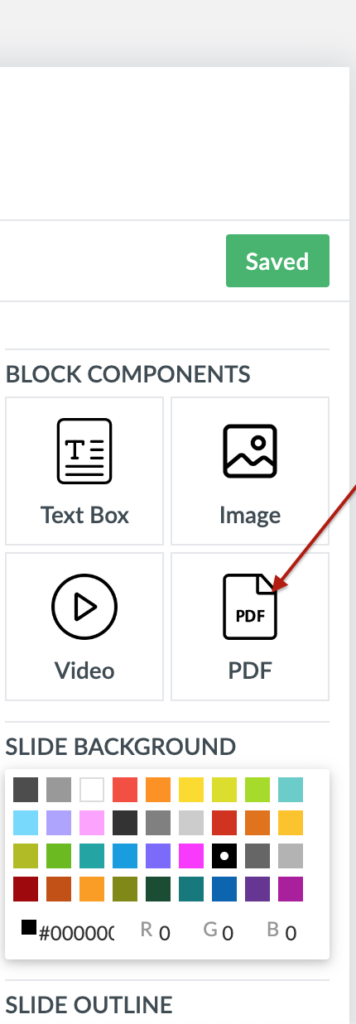
5. On the left-hand side of the screen, you will see a modal asking you to upload your PDF
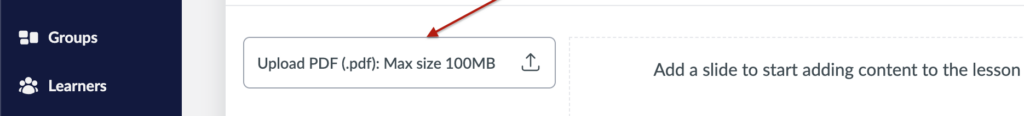
6. Click on it then upload your PDF making sure you are considering the size
Here is a video walk-through on how to do that

