About Courses
Courses are the highest level “bucket” of how content is organised on Tizisha. A Course can also be thought of as a module which can hold other sub modules on whichever topic or theme you wish to train on. For example, if we wanted to train on Health and Safety. “Health and Safety” would be a Course where Lessons with titles such as “Introduction”, “Safety Tips” e.t.c would be under.
Steps to Create a New Course
1. Head over to tizisha.com to and click Login go to the Tizisha Creator Platform.

2. Once you’ve logged in you’ll see a side navigation with a couple of menu items. Click on “Courses”
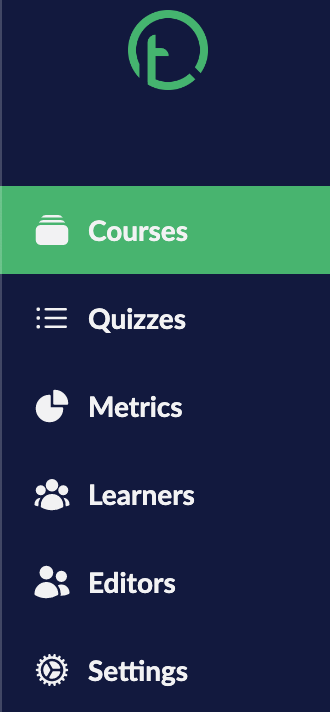
3. On the Courses page, there are two ways you can create a course: you can click “Create New Course” to create a new Course from Scratch or “Create Course from Template” which allows you to kickstart your course creation from pre-defined templates which have lessons and lesson slides you can edit and use to explore the platform.
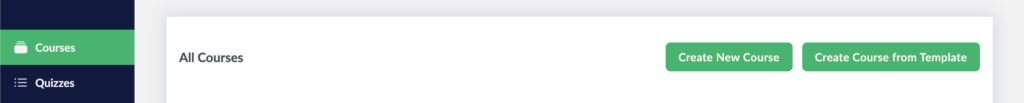
4. To create a new course from scratch, click on “Create New Course”

5. A pop-up will appear asking you to add the course name and description.
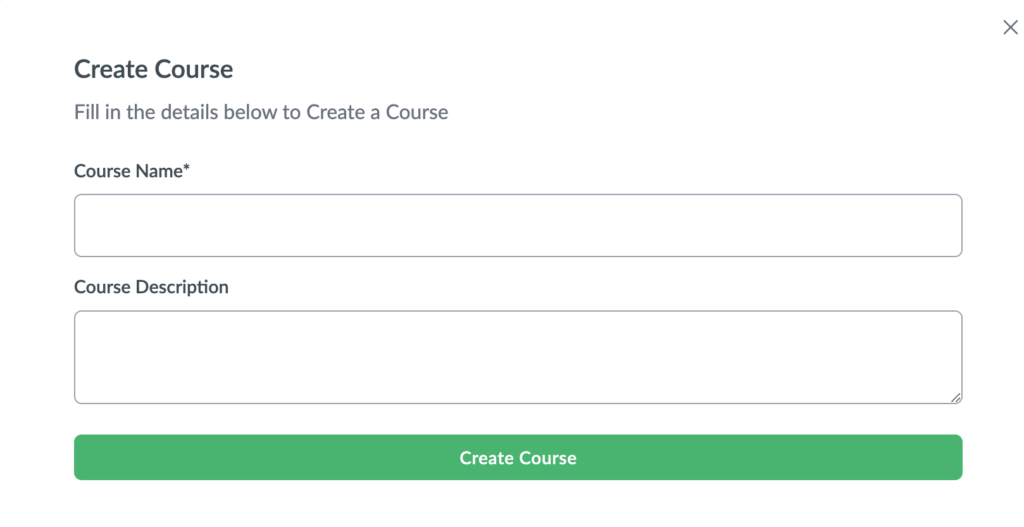
7. After filling out the course name and description in the pop-up that appears, click the “Create Course” button, and your new course will appear in the table.
Check out the explainer video here

