About Lessons
Lessons are below Courses in hierarchy and are another “bucket” where information can be further organised in granular form. A Lesson can also be thought of as sub module which can hold various sub topics about a subject. For example, if we wanted to train on Health and Safety. “Health and Safety” would be a Course where titles such as “Introduction”, “Safety Tips” would be Lessons where contextual information related to those titles would be held.
Steps to Create a Lesson
1. Select a Course from the Courses page.
2. Click on the Create Lesson button.
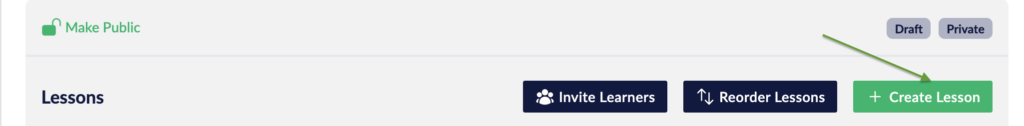
3. When you click it, a pop-up window will appear asking you to input the title and description of your lesson.
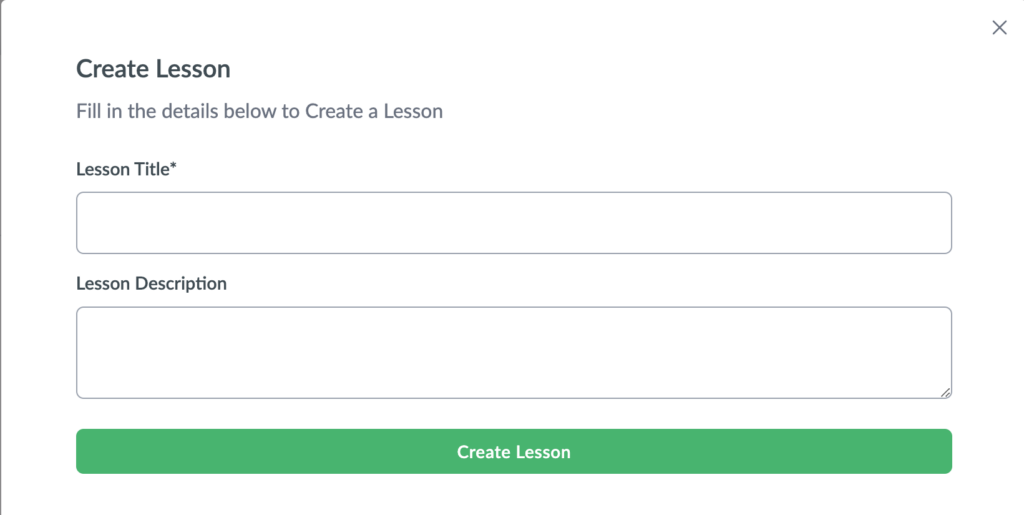
4. After entering the lesson name and description, click on the Create Lesson button to create your lesson.
5. Your lesson should appear on that Course’s Detail page.
Here is a video walk-through on how to do it:

