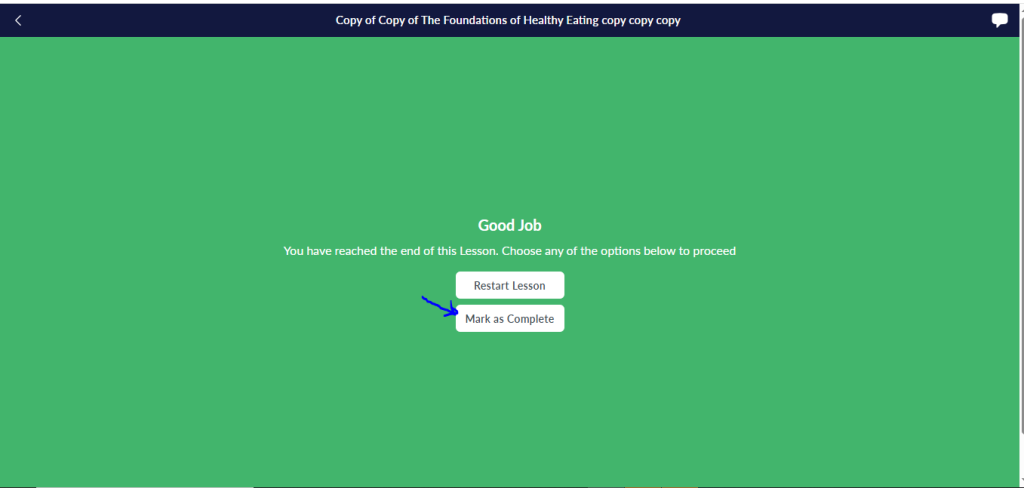Visit the Creator platform On your Phone/Tablet and on Desktop/Laptop and Login.
- Head over to an existing course or create a new one and add at least two lessons to it.
- Once you select the Course you want to configure, click on the “Course Settings” button next to the Publish/Unpublish button.
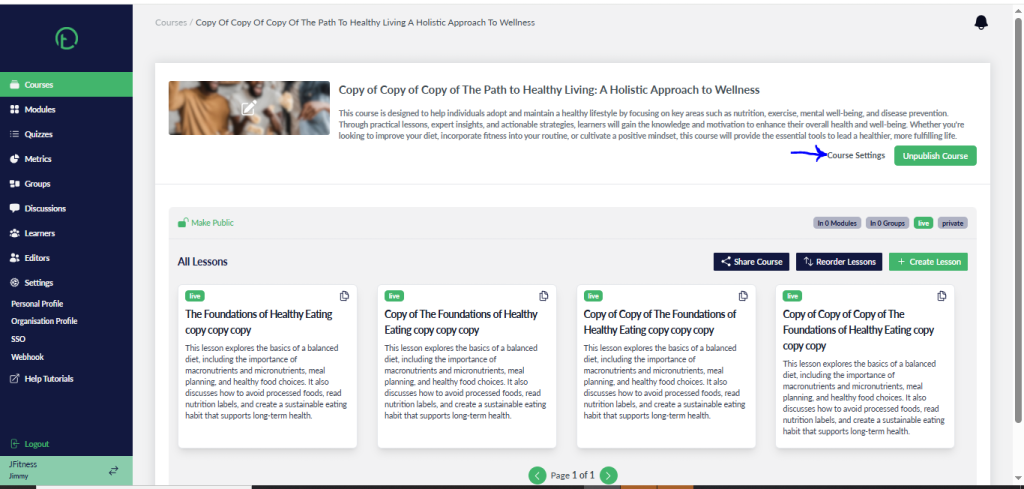
- You should see a setting under the “General Settings” tab called “Enforce completion of mandatory lessons”.
- Click on the checkbox to configure and hit save settings.
- Now this Course will restrict learners from navigating to the next lesson until they finish their current/previous lesson.
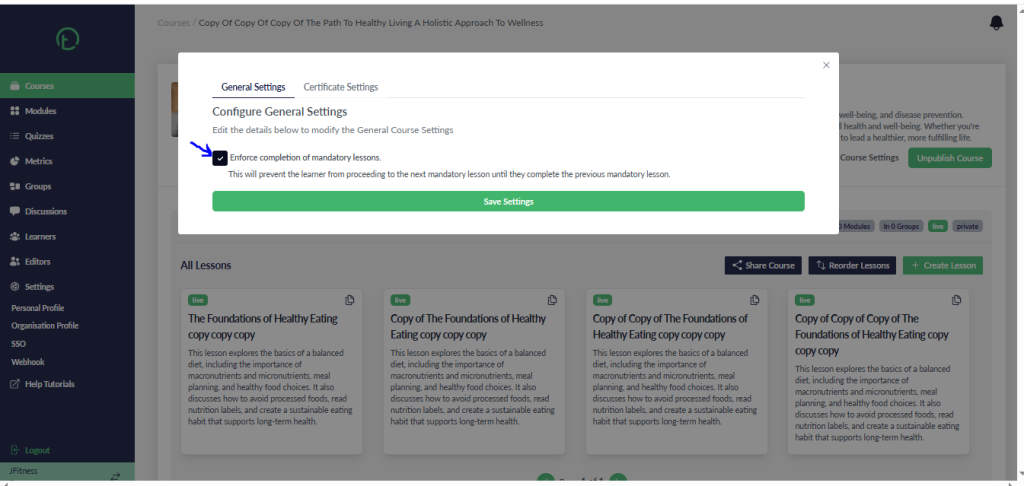
The learner App Experience.
- Once you invite a learner, they will navigate to their PWA app on their phone or web app and log in/Sign up.
- When the learner selects and views a course, they will be able to tell whether the course is configured for mandatory lesson completion by the locked status that will be showing on the lesson cards.
- A learner will only progress to the next lesson after completing the previous one.
- You should see lessons that haven’t been done marked as “Locked”.
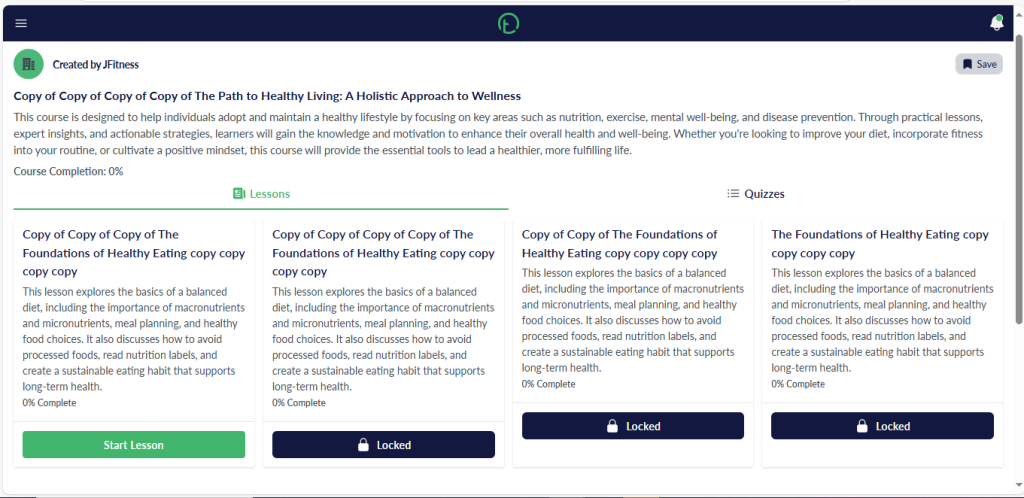
- Clicking on the Locked button will display a message showing why the lesson is locked.
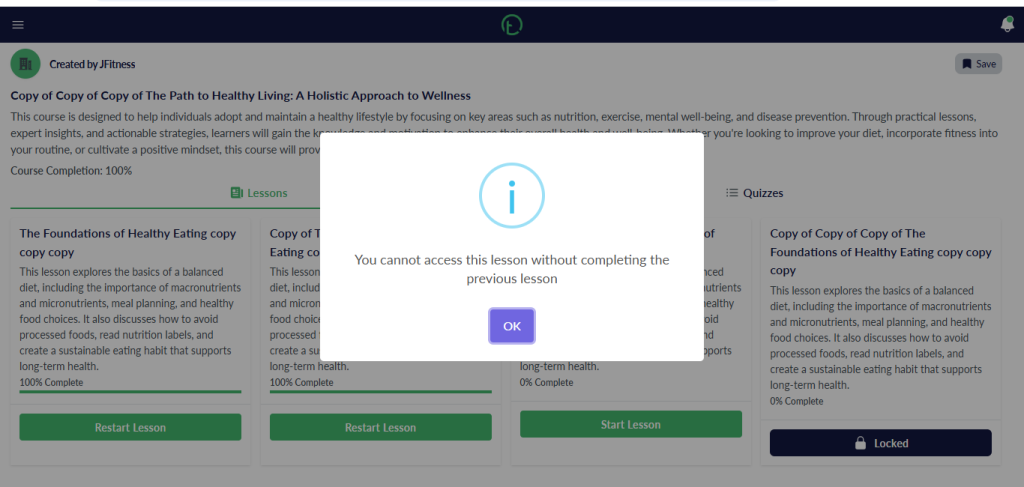
TO NOTE:
- Lessons have to be marked as complete for 100% completion to be registered and unlock the lessons that follow.
- The “Next lesson” button won’t be displayed for Lessons in Courses configured for enforcing mandatory lesson completion.