1. On your dashboard home page, select learners
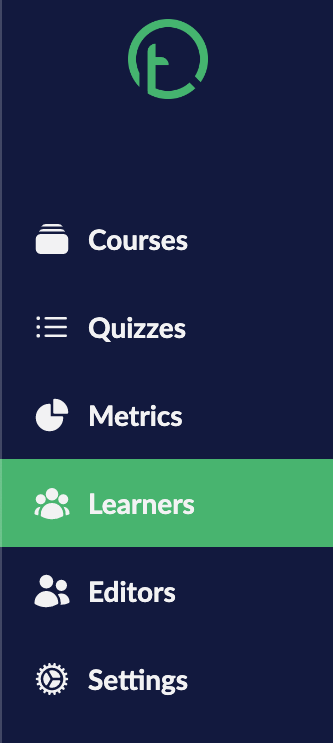
2. Their are two ways to invite a learners it is either you invite a learn:
a) Individual Invitation: Invite learners by entering their emails separated by commas.
b) Bulk Invitation: Upload a CSV file to invite multiple learners at once.

3. Inviting Individual Learners
a)Click on “Invite Learners.”

c)A pop-up will appear asking for the learners’ emails.
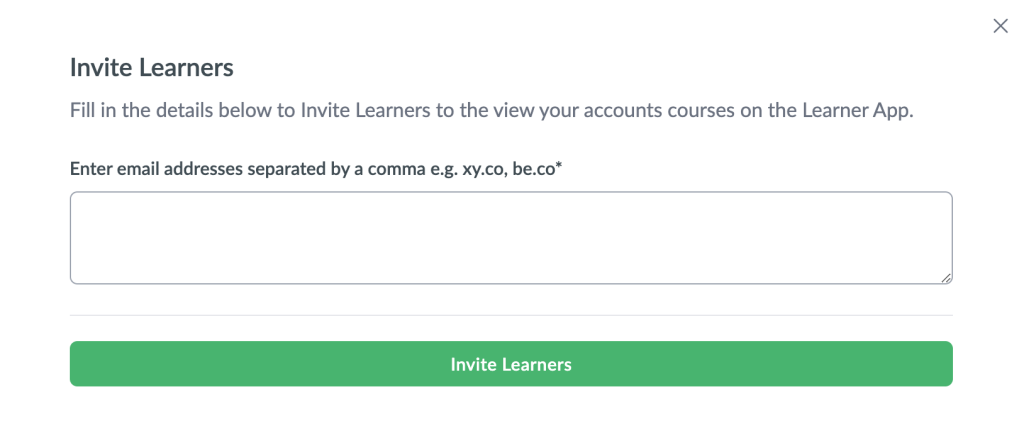
b)Enter the emails, and the platform will send invitations via email, prompting them to download the app.
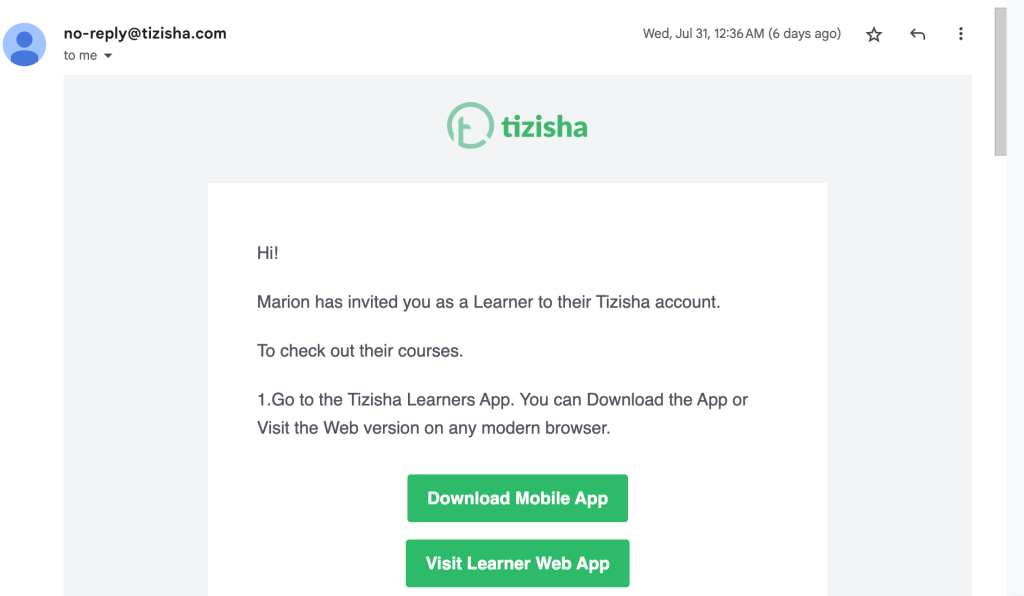
4. Bulk Inviting Learners
a)Click on “Bulk Invite.”

b)A pop-up will appear to upload the CSV file.
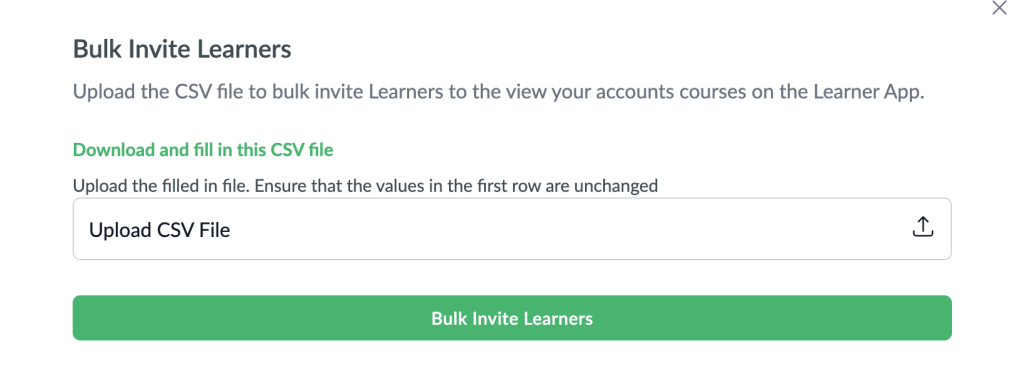
c)Download the CSV template provided
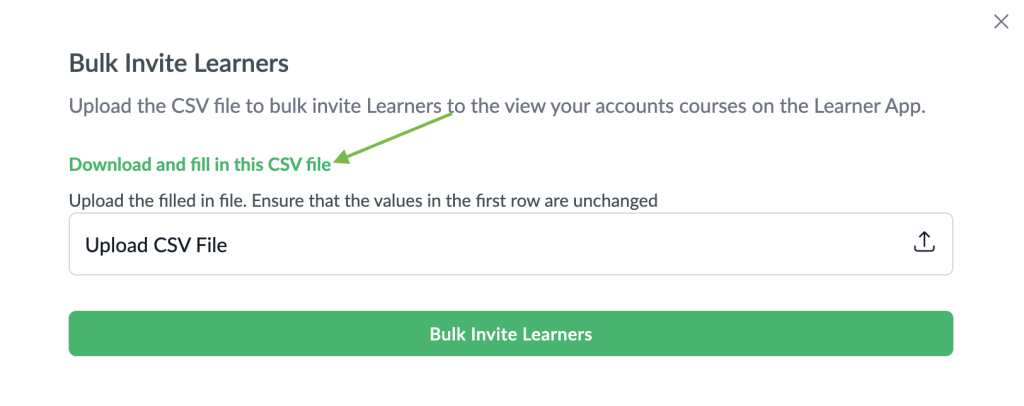
d)Open the template on your laptop and fill in the required fields: email, first name, and last name.
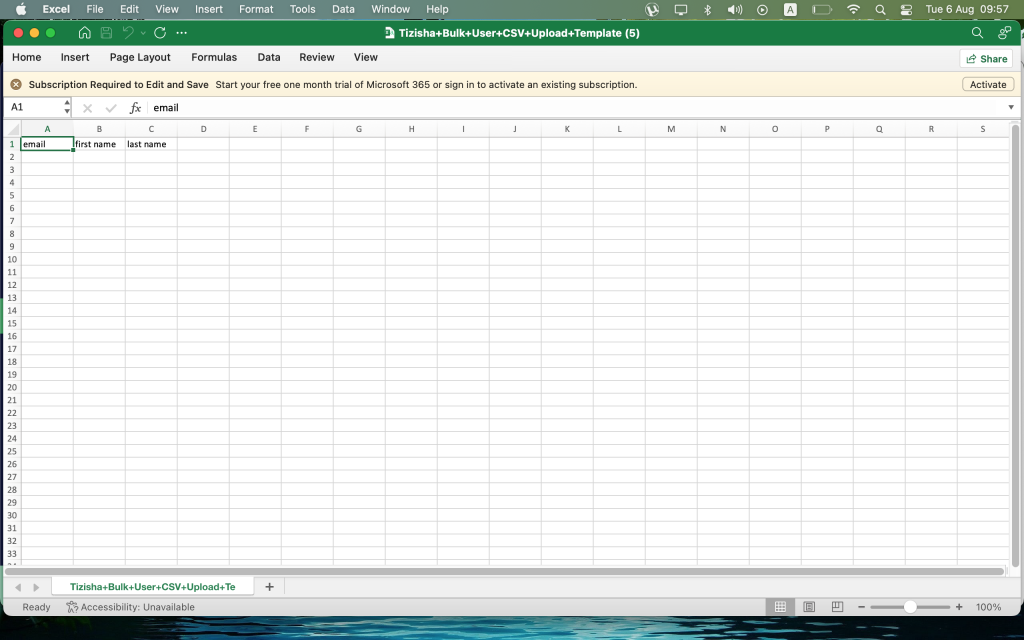
e)Save the completed template.
f)Re-upload the CSV file to Tizisha and save it.
g)Your learners will receive email invitations to join the platform.
Here is a video walk-through on how to do it:

