How Course Privacy Works
A Course can be Private or Public. On Tizisha, when a Course is Private, it means that a Learner requires an invite to an organisation in order to view it’s contents. This is suitable for sensitive in-house material in an organisation. By default, all courses published are marked as Private.
When a Course is Public, it’s displayed on the Explore Page of the Learners Mobile and Web Application and is open for anyone within or without an organisation to view. This is suitable for material that is not sensitive but is meant to be consumed by a wider public.
Steps to Make your Course Private or Public
1. Click on the course you want to make Public or Private from the Courses page.
2. You should see a padlock icon on the Course detail page which will indicate “Make Public” when the Course is Private and “Make Private” when the Course is Public.
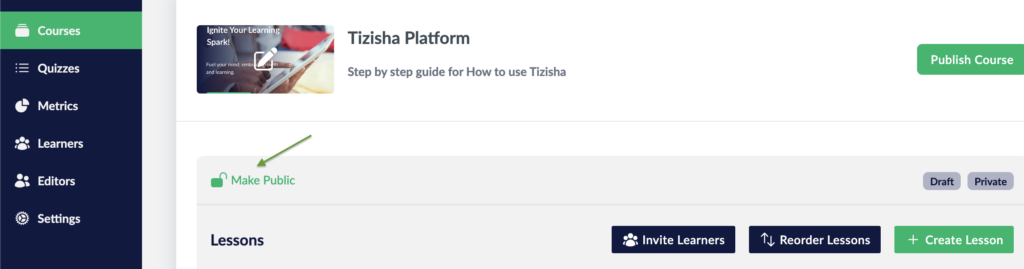
3. Select your desired Privacy mode and the changes will reflect on the Learners Mobile and Web Application.
Here is a video walk-through on how to do it:

