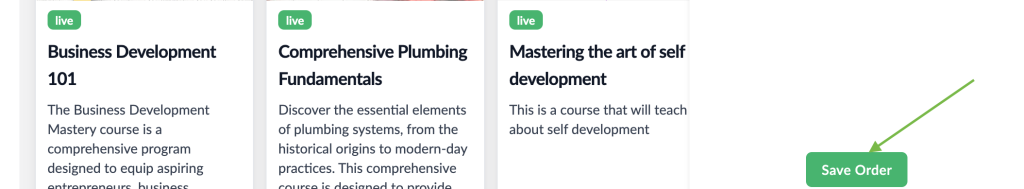1. Go to the module where you want to reorder the lessons.
2. Click the “Reorder” button on the right side.
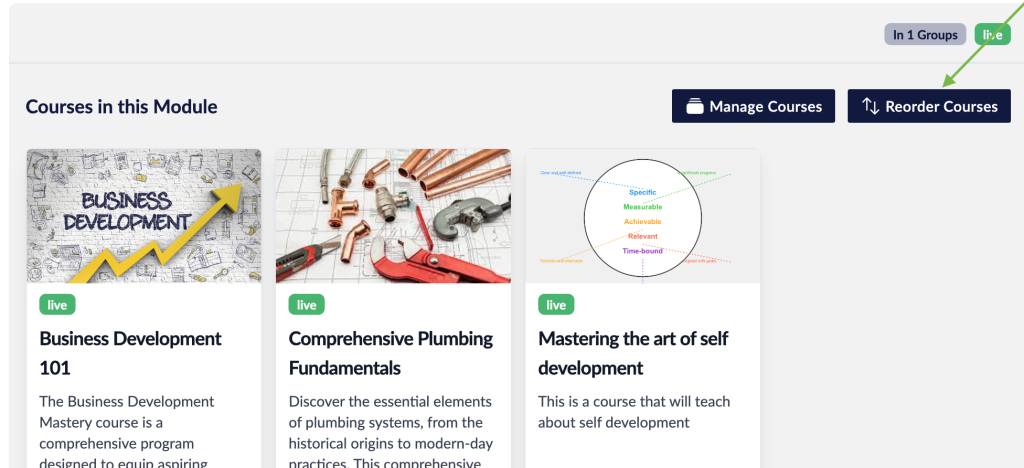
3. A pop-up window will appear, showing the list of lessons in the module.
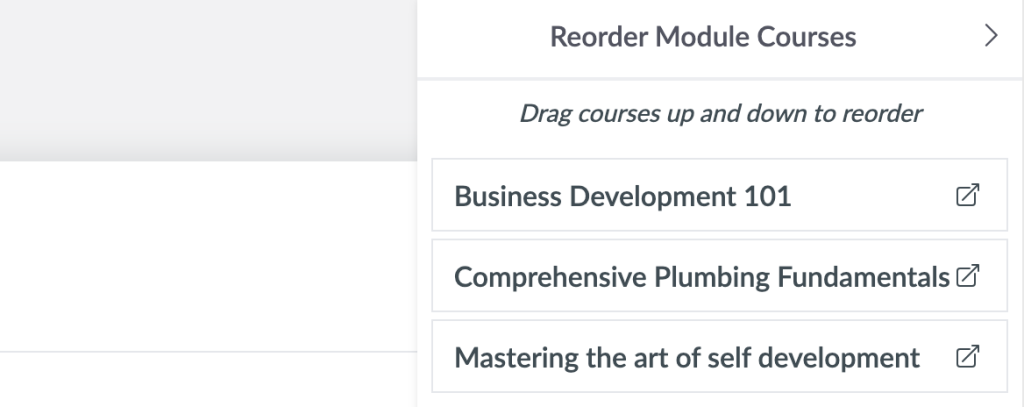
4. Drag the lessons up or down to rearrange them as desired.
5. Click “Save” to apply the new order.