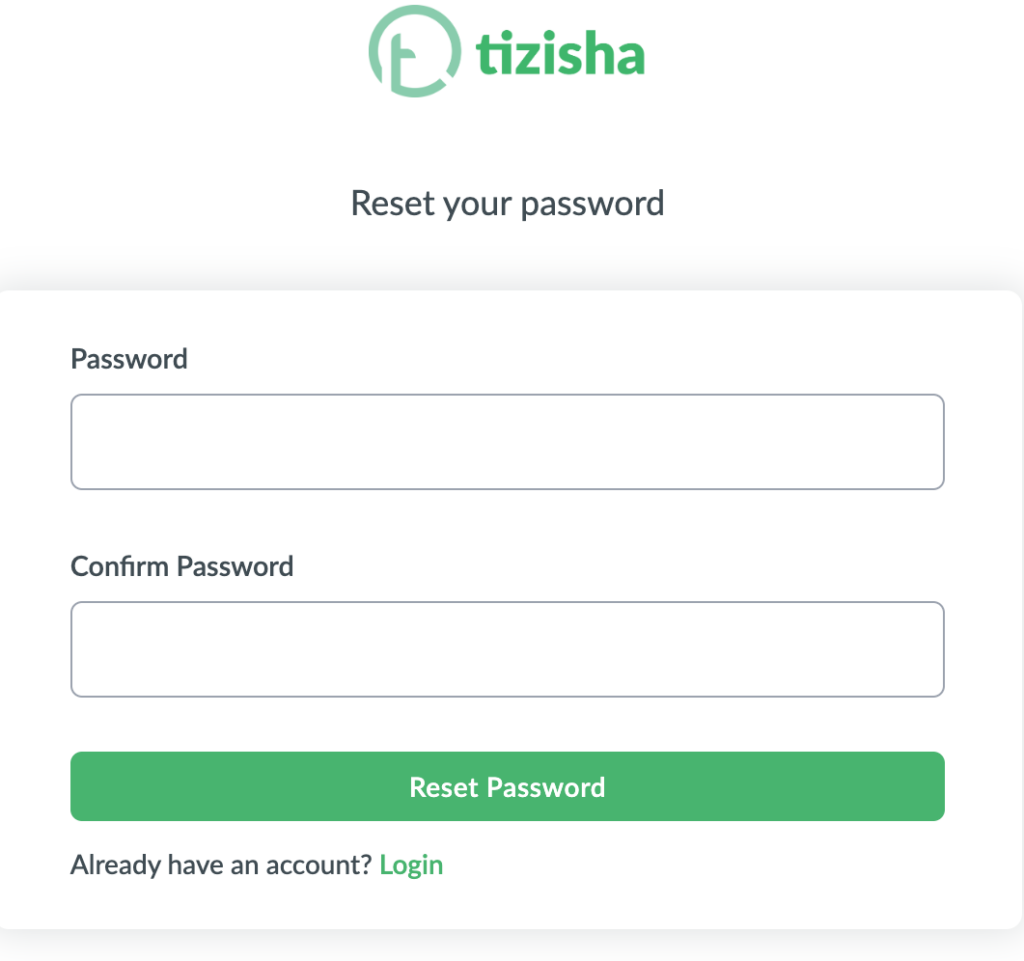1. You must either sign up for an account or log in if you already have one in order to access the account.
2. To do this, click the login icon on the main page, which will take you to the login page.

3. If you have an account, you can sign in by entering your email address and password in the appropriate fields.
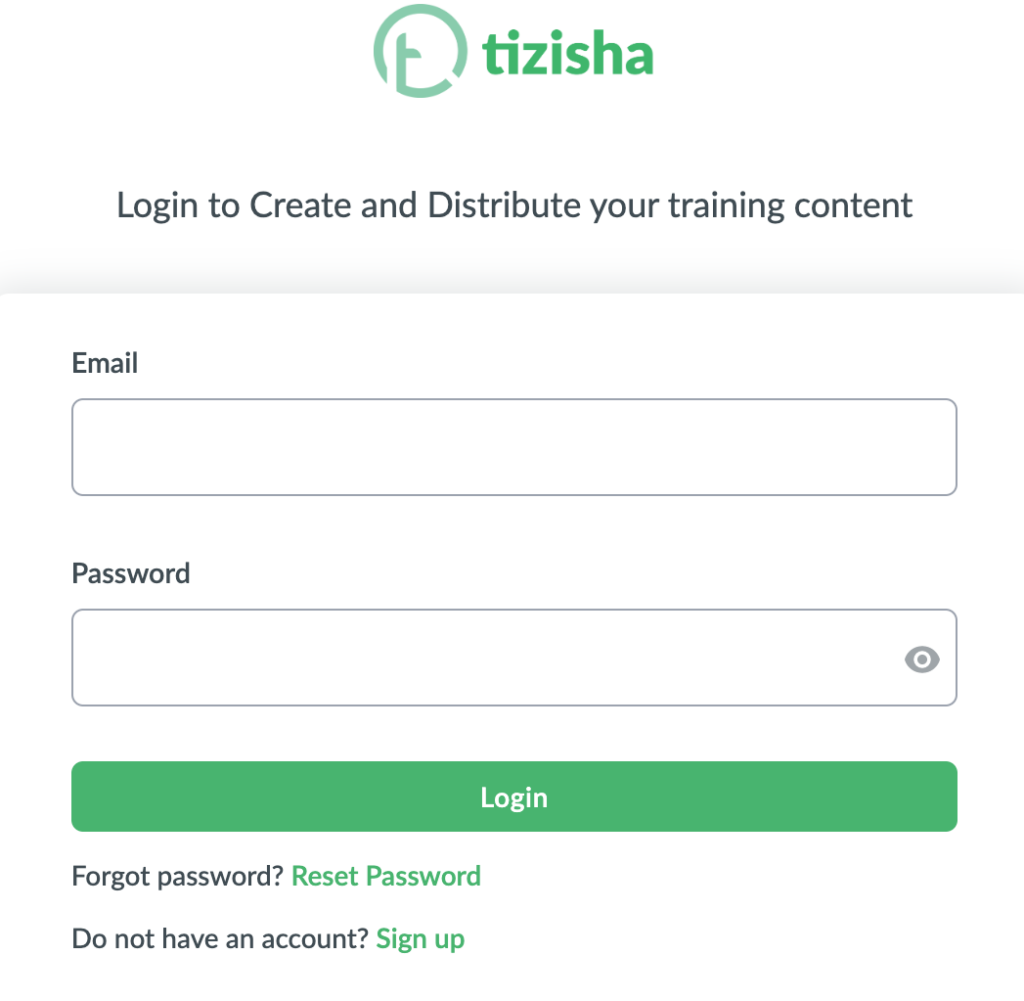
3. If you don’t have an account, you can click signup to create one.
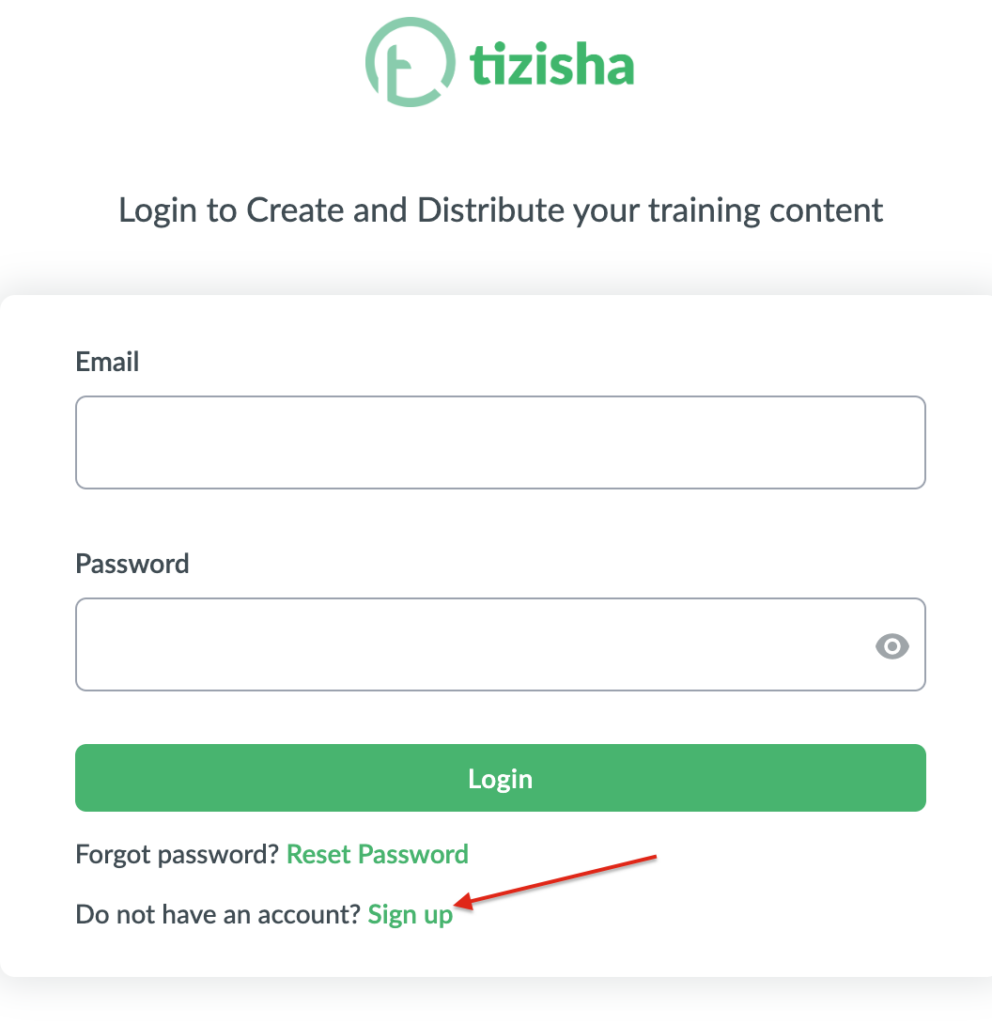
4. Add your details, then click on on the sign-up button
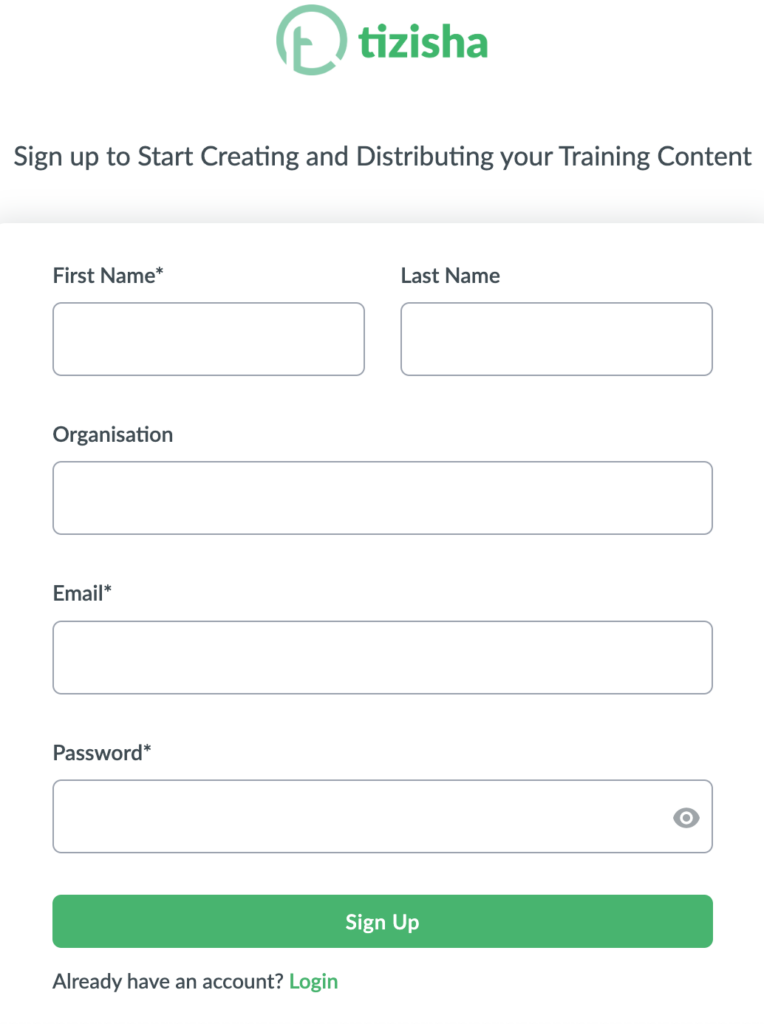
5. If you have lost your password, you can reset it by clicking “reset password”.
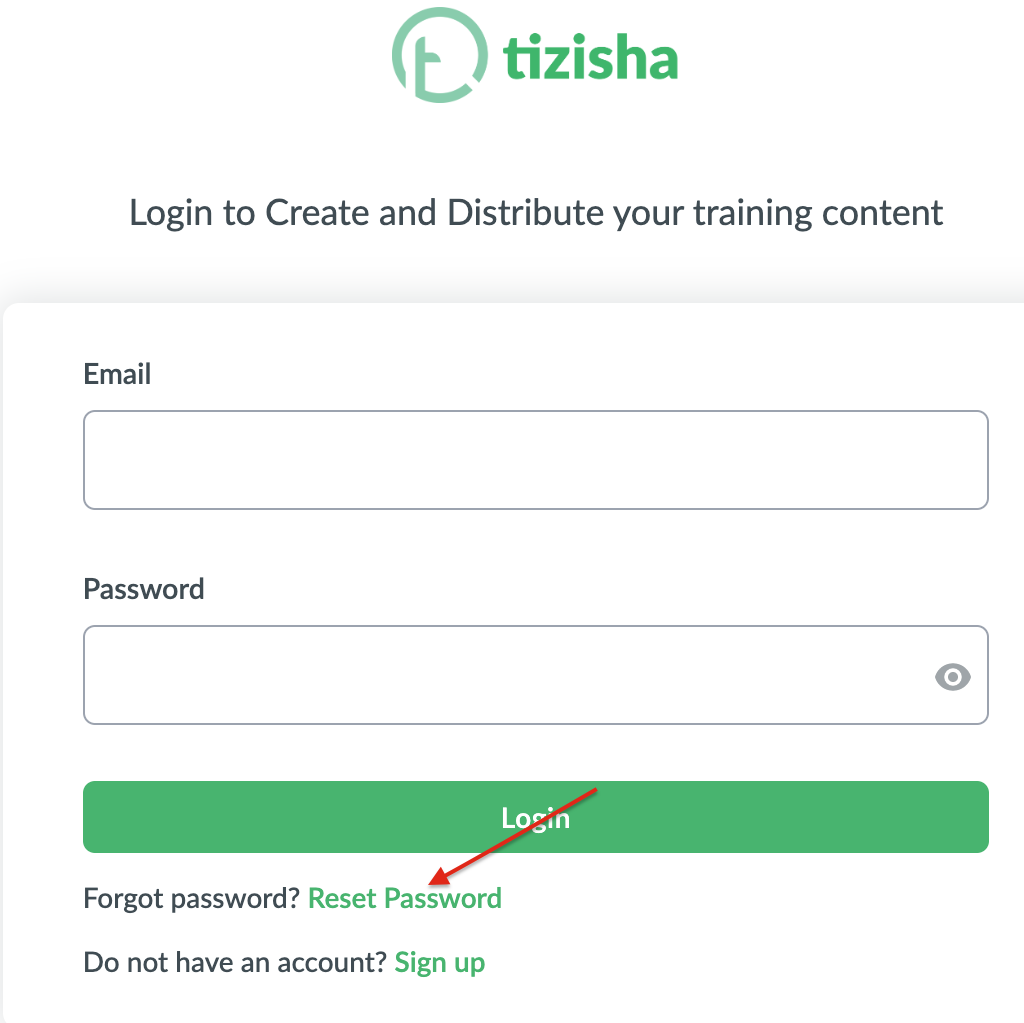
6. It will ask you to enter your email so that the reset link can be sent that way.Click on the reset button on that email
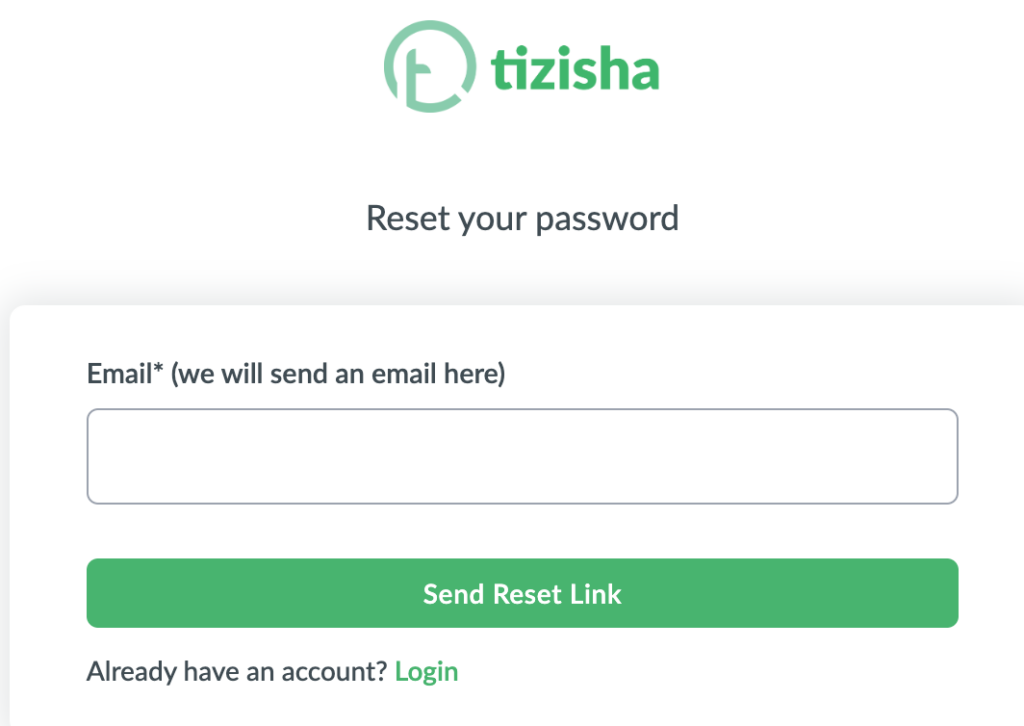
7. It will bring you to this page, where you will be able to enter your new password and confirm the password