1. On the landing page, you will see six elements, namely courses, quizzes, metrics, learners, editors and settings..
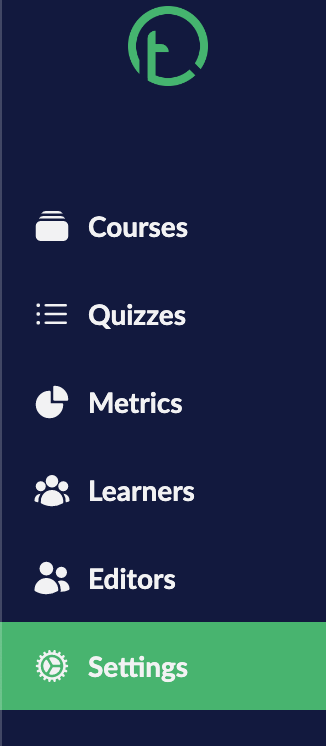
2. Click on settings, and it will give you two options either to change your personal details or your organization’s details.
3. To edit your personal details, click on the personal details option, then edit your details, and click save once you are done.
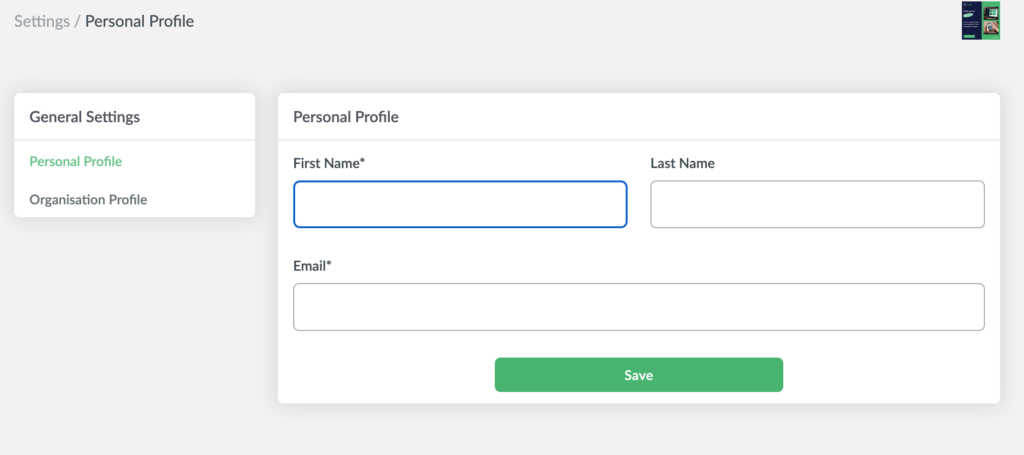
4. To edit your organization’s details, click on the organization profile option, then edit your details, and click save once you are done.
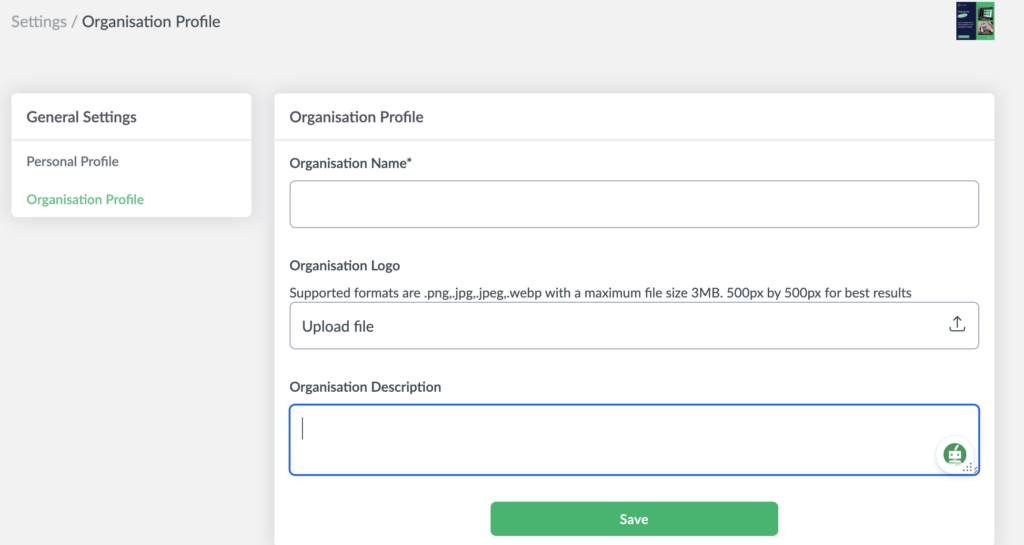
Here is a video walk-through on how to do it:

