This feature allows an editor to easily convert a PDF document into a presentation format. In this case, the editor can take a PDF file, where each page represents a different content or section, and automatically generate a set of slides from it. Each slide in the presentation corresponds to a single page from the original PDF.
1. Select the course you want to add your pdf content to
2. Create a New Lesson and within the Lesson select “Edit Lesson Slides”
3. On the slide editor, click on “New Slides from PDF”

4. A modal with a form to upload a PDF should appear.
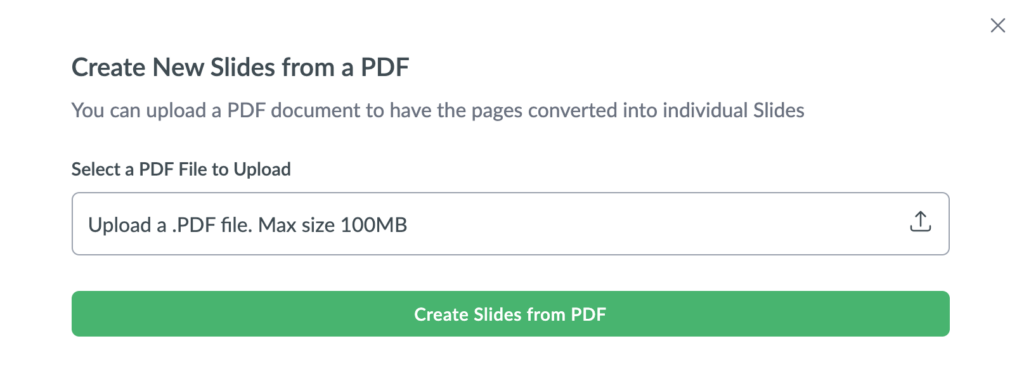
5. Select a PDF and click “Create Slides from PDF”.
6. Once it finishes processing the file(may take time depending on how many pages there are) you should be taken back to the Slide Editor and the New Slides will now appear and you can add more block elements e.g. video, images, text to them as you would wish.
Here is a video walk-through of it
Pro Tip : You can use this tool to compress your pdf I love pdf

