1. On the landing page, you will see four elements, namely courses, learners, editors, metrics, and settings.
2. Click on metrics, There are two metrics you can view, namely the learner metrics and the course metrics
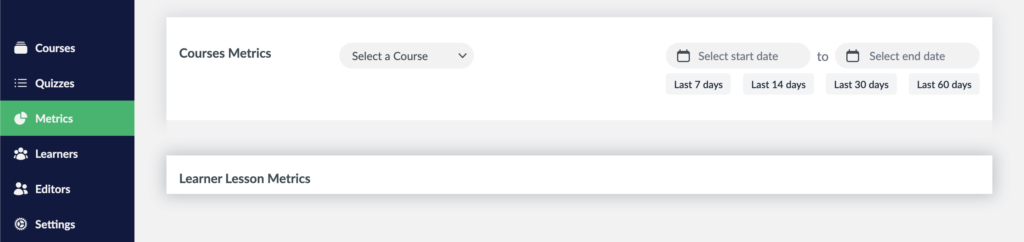
3. To view learner and course metrics, click on the select course option and select the course that you want to view its metrics for.
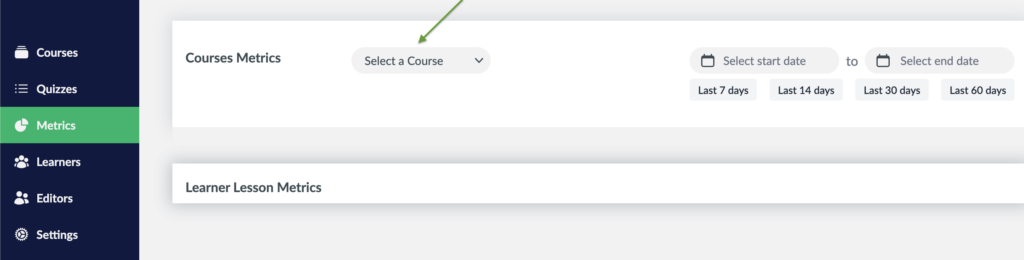
3. Then proceed to select a lesson that you want to view the metrics for
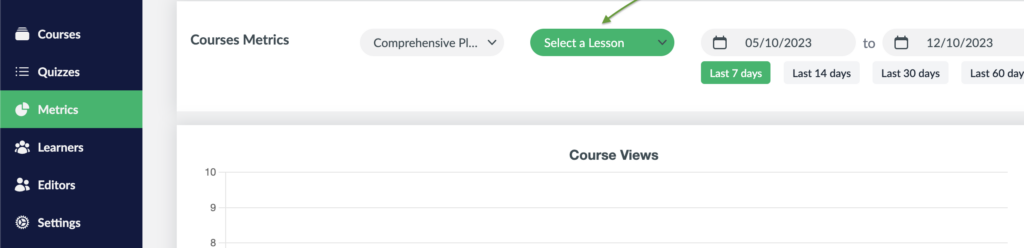
4. Then you can view your metrics by filtering according to different options, including setting the start and end dates of the course metrics you want to view. You can also filter according to the last 7, 14, 30, or 60 days.
5. To view learner metrics, just scroll down and you will be able to see who has started your course and who has not yet started
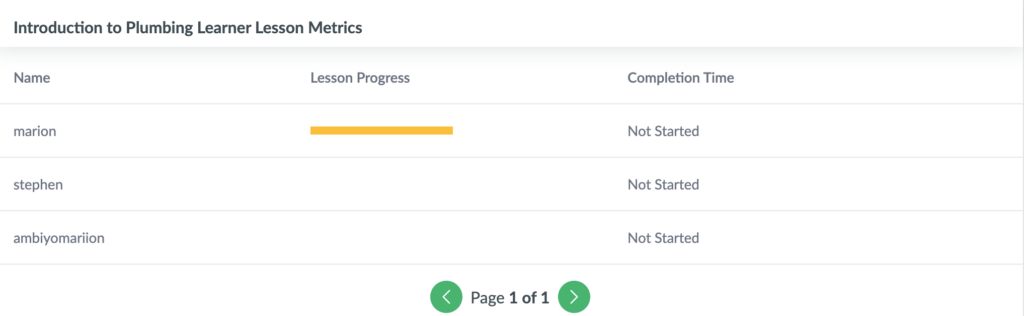
Here is a video walk-through on how to do it:

